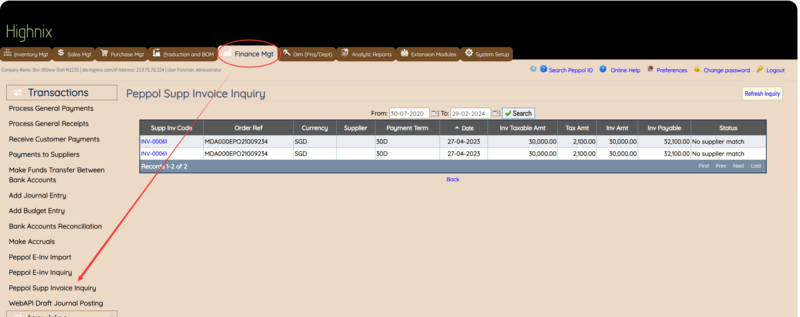Receiving InvoiceNow from Suppliers: Difference between revisions
No edit summary |
No edit summary |
||
| Line 1: | Line 1: | ||
__FORCETOC__ | |||
===What is InvoiceNow?=== | |||
InvoiceNow stands as a nationwide e-invoicing network designed to streamline the invoice processing workflow for companies of all sizes. By leveraging InvoiceNow, businesses can enhance efficiency, reduce operational costs, and accelerate payment cycles. | |||
===How To Receive Invoices via InvoiceNow?=== | |||
In Highnix ERP system, users can send out InvoiceNow E-invoices, likewise, users can receive E-invoices from their suppliers. The process of receiving it is seamless. When a supplier e-invoice is received via the Peppol network, users do not need to perform the receiving. It will be automatically received into the system. Users just need to check by going to Finance Mgt>Transactions>Peppol Supp Invoice Inquiry link. Select the date rage of the invoice now to display. The dates are the transaction dates and not the dates the Supplier Invoice is received. | In Highnix ERP system, users can send out InvoiceNow E-invoices, likewise, users can receive E-invoices from their suppliers. The process of receiving it is seamless. When a supplier e-invoice is received via the Peppol network, users do not need to perform the receiving. It will be automatically received into the system. Users just need to check by going to Finance Mgt>Transactions>Peppol Supp Invoice Inquiry link. Select the date rage of the invoice now to display. The dates are the transaction dates and not the dates the Supplier Invoice is received. | ||
Revision as of 15:12, 29 February 2024
What is InvoiceNow?
InvoiceNow stands as a nationwide e-invoicing network designed to streamline the invoice processing workflow for companies of all sizes. By leveraging InvoiceNow, businesses can enhance efficiency, reduce operational costs, and accelerate payment cycles.
How To Receive Invoices via InvoiceNow?
In Highnix ERP system, users can send out InvoiceNow E-invoices, likewise, users can receive E-invoices from their suppliers. The process of receiving it is seamless. When a supplier e-invoice is received via the Peppol network, users do not need to perform the receiving. It will be automatically received into the system. Users just need to check by going to Finance Mgt>Transactions>Peppol Supp Invoice Inquiry link. Select the date rage of the invoice now to display. The dates are the transaction dates and not the dates the Supplier Invoice is received.
On the right hand side of the invoices, there are icons to allow users to perform the various task:
- Process the Invoice.
- Update the status of the invoice (pull-down menu)
- Sending invoice responses to the supplier.