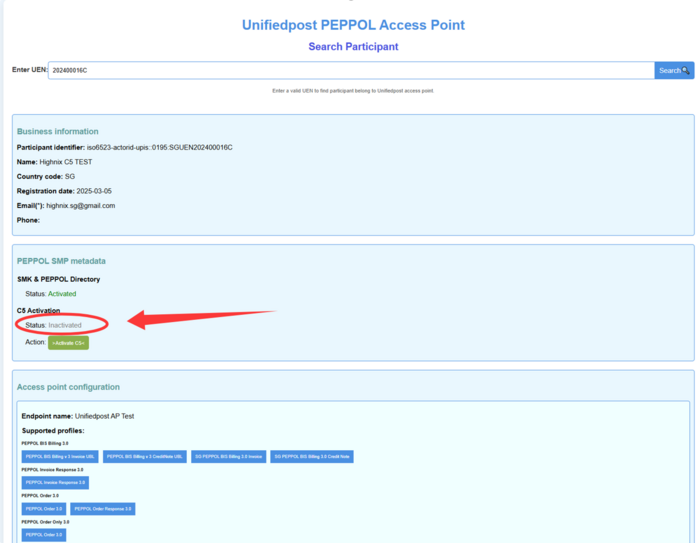Activation of C5 Submission for GST: Difference between revisions
Jump to navigation
Jump to search
| (3 intermediate revisions by the same user not shown) | |||
| Line 1: | Line 1: | ||
__FORCETOC__ | __FORCETOC__ | ||
=='''Activation of | =='''Activation of GST InvoiceNow Submission - Register Business'''== | ||
This section provides users with essential steps to | This section provides users with essential steps to register and activate GST InvoiceNow Submission for GST. | ||
=== Registration of Peppol Account === | === Registration of Peppol Account === | ||
# | # Verify if your business is registered with Peppol using one of the following methods: | ||
## https://www.highnix.com | ## Visit [https://www.highnix.com Highnix's website] and navigate to the [https://www.peppoldirectory.sg/ Peppol ID Directory - SG Companies]. | ||
## https://www.peppoldirectory.sg/ | ## Directly access the Peppol directory at [https://www.peppoldirectory.sg/]. | ||
# | # Use the keyword search to check for your entity's name. If it does not appear, your entity is not yet registered with Peppol. Follow the steps below to register: | ||
## Go to Highnix website | ## Go to the Highnix website and navigate to the '''[https://www.highnix.com/peppol-einvoice-id-registration/ Invoice Now Registration Form]'''. Complete the form. Most fields are mandatory. | ||
## | ## After completing the security verification, click the '''SEND''' button. | ||
## Highnix will process and | ## Highnix will process your request and notify you once your Peppol account is ready. | ||
=== Activation of | === Activation of GST InvoiceNow Submission for GST === | ||
# Once your Peppol ID is created, go to [https://v4-api.platform.eu.banqup.com/v4/peppolsmp/public/participants?uen= this website] (for sandbox, use [https://v4-api.uat.platform.eu.banqup.com/v4/peppolsmp/public/participants this link])and enter your Peppol ID, e.g., "SGUEN201433338H". | |||
# If the '''GST InvoiceNow Activation''' status shows as '''"Inactivated"''', your entity has not yet been activated for GST InvoiceNow. | |||
# To activate it, click on the green button labeled '''">Activate C5<"'''. | |||
# You will be redirected to the '''IRAS Invoice Data Submission Activation''' page. Click on the '''Corppass''' button. | |||
# You will be directed to a '''KYC (Know Your Customer)''' page and prompted to authenticate using '''Singpass'''. | |||
# After completing the process, you will receive a confirmation email indicating that your GST InvoiceNow submission has been successfully activated. | |||
[[File:C5 activation 1.png|center|thumb|700x700px]] | [[File:C5 activation 1.png|center|thumb|700x700px]] | ||
Latest revision as of 15:26, 29 August 2025
Activation of GST InvoiceNow Submission - Register Business
This section provides users with essential steps to register and activate GST InvoiceNow Submission for GST.
Registration of Peppol Account
- Verify if your business is registered with Peppol using one of the following methods:
- Visit Highnix's website and navigate to the Peppol ID Directory - SG Companies.
- Directly access the Peppol directory at [1].
- Use the keyword search to check for your entity's name. If it does not appear, your entity is not yet registered with Peppol. Follow the steps below to register:
- Go to the Highnix website and navigate to the Invoice Now Registration Form. Complete the form. Most fields are mandatory.
- After completing the security verification, click the SEND button.
- Highnix will process your request and notify you once your Peppol account is ready.
Activation of GST InvoiceNow Submission for GST
- Once your Peppol ID is created, go to this website (for sandbox, use this link)and enter your Peppol ID, e.g., "SGUEN201433338H".
- If the GST InvoiceNow Activation status shows as "Inactivated", your entity has not yet been activated for GST InvoiceNow.
- To activate it, click on the green button labeled ">Activate C5<".
- You will be redirected to the IRAS Invoice Data Submission Activation page. Click on the Corppass button.
- You will be directed to a KYC (Know Your Customer) page and prompted to authenticate using Singpass.
- After completing the process, you will receive a confirmation email indicating that your GST InvoiceNow submission has been successfully activated.