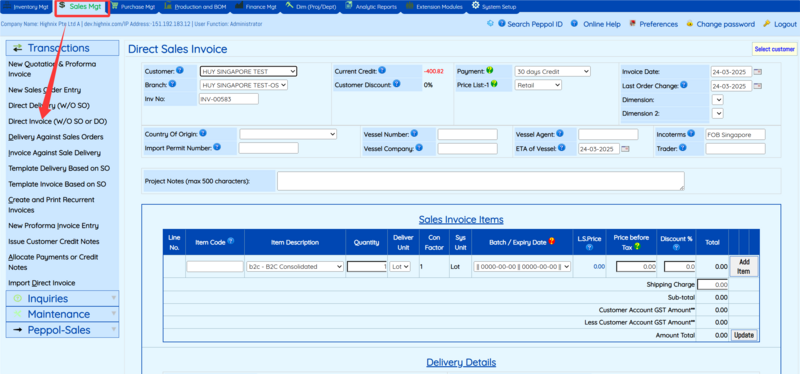Extraction and Packaging of Invoice Data: Difference between revisions
Jump to navigation
Jump to search
No edit summary |
No edit summary |
||
| Line 2: | Line 2: | ||
==Extraction and Packaging Of Invoice Data== | ==Extraction and Packaging Of Invoice Data== | ||
After the sales invoice or purchase | # All the invoice data (sales and purchase) are prepared on Highnix ERP system Sales Management and Purchasing Manage Modules respectively. Each module has its Invoice Preparation User Interface (UI). See Fig1 below. | ||
# After the sales invoice or purchase invoice are prepared, user will be prompted to the next step along with many options (Fig 2). Currently, there are 2 formats, PINT and BIS, available to send the Invoices to InvoiceNow Network via the Access Point which is Banqup. Aside other options, there are 3 options under each of the formats. | |||
## Send Sales Invoice Only via Peppol: This is to allow user to send the invoices to the customer only. | |||
## Send Sales Invoice to Customer and IRAS via Peppol: This option allow | |||
## Send Sales Invoice to IRAS Only via Peppol | |||
[[File:C5 invoice UI.png|center|thumb|800x800px]] | |||
Fig 1. User Interface of Invoice Preparation.[[File:C5 invoice UI.png|center|thumb|800x800px]]Fig 2. | |||
[[File:C5 invoice options.png|center|thumb|800x800px]] | |||
Revision as of 17:02, 24 March 2025
Extraction and Packaging Of Invoice Data
- All the invoice data (sales and purchase) are prepared on Highnix ERP system Sales Management and Purchasing Manage Modules respectively. Each module has its Invoice Preparation User Interface (UI). See Fig1 below.
- After the sales invoice or purchase invoice are prepared, user will be prompted to the next step along with many options (Fig 2). Currently, there are 2 formats, PINT and BIS, available to send the Invoices to InvoiceNow Network via the Access Point which is Banqup. Aside other options, there are 3 options under each of the formats.
- Send Sales Invoice Only via Peppol: This is to allow user to send the invoices to the customer only.
- Send Sales Invoice to Customer and IRAS via Peppol: This option allow
- Send Sales Invoice to IRAS Only via Peppol
Fig 1. User Interface of Invoice Preparation.
Fig 2.