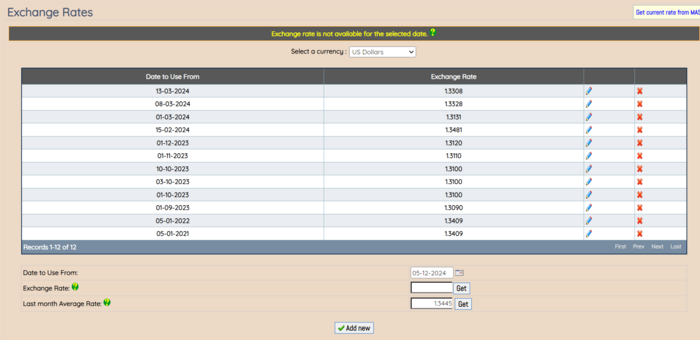Update Exchange Rates Table: Difference between revisions
No edit summary |
|||
| Line 1: | Line 1: | ||
__FORCETOC__ | __FORCETOC__ | ||
Data Sources for Exchange Rates | ===Data Sources for Exchange Rates=== | ||
Highnix ERP offers access to various sources of exchange rate data, including Yahoo, Google, and the Monetary Authority of Singapore (MAS). Yahoo and Google, while commercially available, provide spot exchange rates with limited historical data accessibility. Users are required to log in to their respective platforms and manually select dates, resulting in inconvenience when retrieving exchange rate histories. | Highnix ERP offers access to various sources of exchange rate data, including Yahoo, Google, and the Monetary Authority of Singapore (MAS). Yahoo and Google, while commercially available, provide spot exchange rates with limited historical data accessibility. Users are required to log in to their respective platforms and manually select dates, resulting in inconvenience when retrieving exchange rate histories. | ||
| Line 7: | Line 7: | ||
The Monetary Authority of Singapore (MAS) serves as an official source of exchange rates recognized by government agencies, banks, and the majority of businesses operating in Singapore. MAS not only provides daily rates but also maintains comprehensive historical records. | The Monetary Authority of Singapore (MAS) serves as an official source of exchange rates recognized by government agencies, banks, and the majority of businesses operating in Singapore. MAS not only provides daily rates but also maintains comprehensive historical records. | ||
Highnix ERP Utilizes MAS Official Exchange Rates | ===Highnix ERP Utilizes MAS Official Exchange Rates=== | ||
Highnix ERP is registered with MAS, allowing us to access and integrate the official exchange rates published by MAS. This enables users to obtain both end-of-day rates and last month average rates, catering to diverse exchange rate needs. Given MAS's status as the official provider, its exchange rates enjoy widespread recognition and adoption by SMEs, MNCs, and government agencies in Singapore. | Highnix ERP is registered with MAS, allowing us to access and integrate the official exchange rates published by MAS. This enables users to obtain both end-of-day rates and last month average rates, catering to diverse exchange rate needs. Given MAS's status as the official provider, its exchange rates enjoy widespread recognition and adoption by SMEs, MNCs, and government agencies in Singapore. | ||
Revision as of 13:35, 13 March 2024
Data Sources for Exchange Rates
Highnix ERP offers access to various sources of exchange rate data, including Yahoo, Google, and the Monetary Authority of Singapore (MAS). Yahoo and Google, while commercially available, provide spot exchange rates with limited historical data accessibility. Users are required to log in to their respective platforms and manually select dates, resulting in inconvenience when retrieving exchange rate histories.
The Monetary Authority of Singapore (MAS) serves as an official source of exchange rates recognized by government agencies, banks, and the majority of businesses operating in Singapore. MAS not only provides daily rates but also maintains comprehensive historical records.
Highnix ERP Utilizes MAS Official Exchange Rates
Highnix ERP is registered with MAS, allowing us to access and integrate the official exchange rates published by MAS. This enables users to obtain both end-of-day rates and last month average rates, catering to diverse exchange rate needs. Given MAS's status as the official provider, its exchange rates enjoy widespread recognition and adoption by SMEs, MNCs, and government agencies in Singapore.
Within the exchange rate interface, users will find two distinct "Get" buttons: one for retrieving daily rates and another for accessing last month average rates. It's important to note that MAS publishes exchange rates after 3 pm on business days, excluding Saturdays, Sundays, and public holidays. In the event that rates are unavailable, the system will display a notification at the top of the screen.
For users who rely on the "Last Month Average Rate" as their month-end reference, simply copy and paste the displayed rates into the designated "Exchange Rate" box. Then, select the appropriate date from the "Date to Use From" dropdown menu and click the "Add New" button to confirm.
To access exchange rate history, users can select their desired date and click the "Get" button. Similarly, obtaining the "Last Month Average Rate" follows the same process.
Please be aware that the last month average rate is determined based on the selected date, with the system retrieving data from the previous month accordingly.
Source of Exchange Rates Data
Highnix ERP provides a few soucres of exchange rates data. They are Yahoo, Google and Monetory Authority of Singapore or MAS. Both Yahoo and Google are commercial companies that provide exchange rates of the spot. Exchange rates history may be provided but users must sign in on their websites and manually select the dates of the rates. This make it very inconvenient for users to retrieve exchange rates histories.
Monetory Authority Of Singapore (MAS) is an official source of exchange rates that are recognized by the government agencies and widely used by banks and most companies operate in Singapore. It provides not only the day's rate, but also the history rates.
Highnix Uses The Official Exchange Rates Published by Monetory Authority Of Singapore (MAS)
Highnix ERP is a registered entity with MAS to obtain the official published exchange rates. We are able to retrieve the official exchange rates for "end of day" and "last month average" to meet the users' exchange rate applications. MAS as an offiical provider of the exchange rates, the exchange rates are widely recognized and used by SMEs, MNCs and government agencies operate in Singapore. On the exchange rate screen, there are 2 "Get" buttons, one is for retrieving day rates, and the other one is for retrieving the Last Month Average Rates. Please Note that MAS publish the exchange rates after 3pm except for Saturday, Sunday and Public Holidays. If the rates are unavailable, the system will provide a Notice on top.
For users who use the "Last Month Average Rate" as their month end rate, please copy and paste the rates shown in the "Last Month Average Rate" to the "Exchange Rate" box, select the "Date to Use From" box and click on Add New button.
To retrieve the Exchange Rate History, select the date desired and click on "Get" button. Likewise for obtaining the "Last month Average Rate".
Note: The last month average rate is based on the date selected and the system will obtain the data of the last month based on this date.