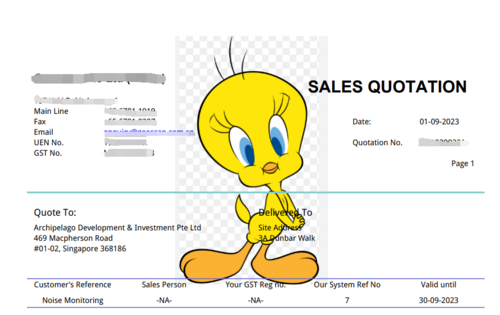How to create water mark
Jump to navigation
Jump to search
Highnix ERP system allow user to create water mark on the printed document. User can create a PDF file with A4 size using Libreoffice, CutePDF, PDFCreateor or doPDF to ensure compatibility and ask your administrator to save the file in "reporting, forms" directory. Name the file as header2.pdf. When you print documents, this template will merge with the document and print as water mark. This is useful if you want to beautify the document or put some small advertisement.
Example: