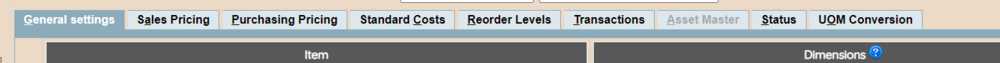Add and Edit Items
Jump to navigation
Jump to search
Add and Edit Items
Purpose:
- This screen is for user to create, update, edit a product/service item. If users have a lot of similar items, such as Dress with Black color, Dress with Blue color...etc., instead of re-typing the whole description, you can clone it and modify the item code, the description etc for the various similar items.
- After a product is saved, user will have the following tabs to easily access to other useful sub-functions.
Note:
- An item can be a service, a purchased or a manufactured product. It has to be created in order to sell or to purchase.
- Items are classified by "Item Types". There are 3 item types available. These item type are fixed and cannot be changed or edit. Below are the explanations of item types:
- Service: Service is a service that has nothing to do with physical product. Such as, delivery service, consultation, accounting service, book keeping, rental..etc.
- Purchased: This is a classification where the product item is to be purchased. The item is a physical goods that User needs to purchase, receive, before it can sell and deliver to the user's customer. If the inventory level or quantity is insufficient to make a delivery, the system will prompt and the maximum delivery quantity is up to the available inventory quantity.
- Manufactured: This is a classification where the item is manufactured either by internal or external manufacturing facilities. And this usually involved Bill or Material, Work Order and manufacturing schedule.
- Note: Our system has a setting where user can enable to allow negative inventory (System Setup, System and General GL, check box of Negative Inventory Allowed). If this is set, even the inventory level is null or negative, delivery and invoicing are allowed. However, the User must decide if they want to allow this at the beginning of the setup. This is because once it is turned on and the user decide to turn it off, all GRNs or order fulfillment must be fully completed and closed before it can be turned off. Some time such incomplete transactions may not be easily detected.
- You have the permission to enter sales quotation.